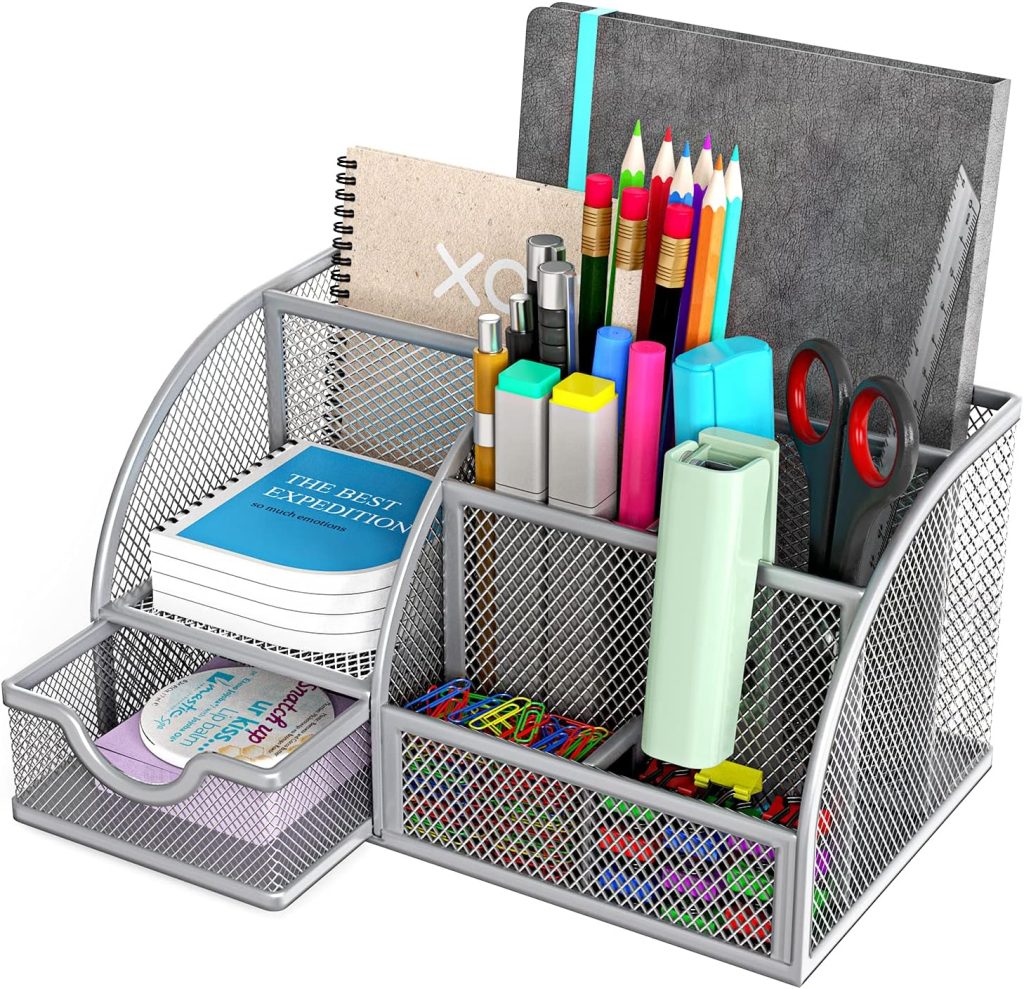It is crucial to create an environment that encourages efficiency and productivity when working from home. With the right home office furniture and accessories, you can create a highly efficient, beautiful, and productive home office that fosters creativity and productivity.
As individuals continue to spend more time at their home office desks, it has become increasingly important to prioritize comfort and functionality while setting up a home office desk with the proper accessories. Some home office desk accessories can provide ergonomic support, reduce eye strain, minimize distractions, and help maintain focus throughout long hours of work.
In this article, we will explore some of these home office desk accessories, which are essential for creating an organized workspace conducive to increased productivity.
10 Home Office Desk Accessories To Boost Productivity
There are numerous home office desk accessories for the home office that can increase efficiency and productivity. From the available options, we have selected the ten that we believe will be most beneficial to you. Let us look at each of them individually.
Ergonomic Keyboards for Comfortable Typing
The implementation of ergonomic keyboards can promote comfortable typing and potentially reduce strain on the hands and wrists. This is particularly important for those who spend long hours typing at their home office desk. Ergonomic keyboards are designed to provide a more natural position for the arms and hands, reducing the risk of carpal tunnel syndrome, tendonitis, or other repetitive stress injuries.
Ergonomic keyboards come in various shapes and sizes, including split designs that allow each hand to work independently. Some models feature cushioned wrist rests that help keep the hands in a neutral position while typing. Others have adjustable tilt angles so that users can customize the keyboard’s angle to their preferences. These features make ergonomic keyboards ideal for boosting productivity by providing a comfortable working environment.
Investing in an ergonomic keyboard is an essential step towards creating a productive workspace at home. By reducing the physical discomfort associated with conventional keyboards, it helps users to concentrate on their tasks.
Ergonomic Mouse for Reducing Wrist Strain
An ergonomic mouse is a revolutionary computer peripheral designed to prioritize user comfort and improve overall productivity. Unlike traditional mice that force users into unnatural hand positions, ergonomic mice are carefully crafted with the human anatomy in mind. They feature contoured shapes that align with the hand’s natural curves, promoting a more relaxed grip and reducing muscle tension. By encouraging a neutral wrist position, these mice help prevent common issues such as wrist strain and repetitive stress injuries, which are prevalent among individuals who spend prolonged hours using a computer.
The ergonomic mouse enhances productivity and overall well-being, making it a wise investment for those who spend extended periods working on computers.
Desk organizers for tidiness and efficiency
The wise use of desk organizers can significantly increase your efficiency and reduce clutter, which can greatly facilitate organizing your workspace. Desk organizers are important home office desk accessories that provide a designated space for all essential items such as pens, paper clips, staplers, and other stationery items. They come in various sizes and styles to fit every need and taste. The main purpose of desk organizers is to keep your workspace tidy and organized, allowing you to focus on tasks with minimal distractions.
Desk organizers offer more than just tidiness; they also enhance productivity by providing easy access to necessary tools. When everything has a designated spot, it saves time searching for misplaced items. Additionally, it eliminates the frustration that comes from working in cluttered areas because clear surfaces help to promote mental clarity. Additionally, organizing your workspace with the right desk organizer can help create an efficient workflow, leading to increased productivity and less stress.
Incorporating desk organizers into your home office setup is not only practical but also adds aesthetic value. The variety of designs allows you to choose a style that matches your personality or complements the overall décor of your workspace. An aesthetically pleasing workspace promotes creativity and enhances mood, leading to better performance at work. With so many options available on the market today, finding something suitable for every budget is effortless.
Keyboard Trays for More Comfort
Keyboard trays are essential ergonomic accessories that promote comfort and efficiency for computer users. These trays are designed to hold the keyboard at the optimal height and angle, allowing users to maintain a natural wrist posture while typing. By positioning the keyboard at the right level, users can avoid excessive bending of the wrists, reducing the risk of repetitive strain injuries like carpal tunnel syndrome. Keyboard trays also free up valuable desk space, enabling users to position their mouse and other work materials closer to their bodies, further enhancing their overall ergonomic setup.
One of the key benefits of using a keyboard tray is the ability to adjust its height and tilt to suit individual preferences and ergonomic needs. Different users may have varying body proportions and typing styles, so a customizable keyboard tray accommodates these differences. Additionally, some trays offer features like retractable mouse platforms or built-in wrist rests, providing extra support and comfort during extended computer use. This adaptability ensures that users can create a personalized and ergonomic workspace that minimizes strain and discomfort.
In home offices or personal computer setups, individuals can also benefit from incorporating a keyboard tray into their workspace. Maintaining a healthy typing posture can prevent musculoskeletal issues and contribute to long-term well-being. Overall, keyboard trays play a crucial role in promoting comfort, productivity, and health for anyone who spends significant time working on a computer.
Task lighting for reducing eye strain
Inadequate lighting can cause discomfort, headaches, and even long-term damage to eyesight. Home office desk accessories, such as task lighting systems, are essential for maintaining productivity while working from home. It is a practical solution to reduce eye strain during extended computer-based work sessions.
A well-lit workspace with proper illumination helps to increase productivity and reduce the risk of eye fatigue. Task lights provide focused light that illuminates a specific area of the desk or workspace where it is most needed. Some popular types of task lighting include adjustable lamps, clip-on lamps, and under-cabinet lights.
An adjustable lamp allows for flexibility in directing light exactly where needed without causing glare on the screen or any other reflective surface nearby. A clip-on lamp attaches to the side or top of the monitor and provides targeted light that follows every movement of your head and hands on the keyboard. Under-cabinet lights illuminate an entire workspace by mounting them underneath cabinets or shelves above the desk. Incorporating these types of task lighting into your home office setup will help prevent eye strain, improve focus, and boost overall productivity.
Wireless Charging Stations for Convenience
It is certainly not a luxury to have wireless charging stations in one’s workspace, as it only adds more convenience and ease to an already stressful work-from-home situation. With the increasing number of electronic devices that people use on a daily basis, having a wireless charging station can help reduce clutter and promote productivity. These stations allow individuals to charge their phones and other compatible devices without needing multiple cords or outlets.
Wireless charging stations come in various sizes and shapes with different features. Some models have built-in LED lights that indicate when the device is fully charged, while others offer fast-charging capabilities for those who need their devices ready quickly. Additionally, some models can charge multiple devices at once, making them ideal for shared workspaces or households where multiple people are working from home.
Investing in a wireless charging station is a smart move for anyone looking to create an efficient workspace at home. Not only does it eliminate clutter, but it also promotes productivity by keeping devices charged and readily available. With its many features and benefits, adding this accessory to your list of home office desk accessories will prove worthwhile in the long run.
Footrests for Improved Circulation
An often overlooked but crucial aspect of maintaining optimal health and wellness during extended hours of work from home setups is the utilization of footrests to promote improved circulation. Sitting for long periods can lead to poor blood flow, which can cause discomfort in the legs, feet, and other parts of the body. Footrests help elevate the feet and encourage proper posture, which ultimately leads to better blood circulation.
When choosing a footrest, there are several factors to consider.
- Firstly, it should be adjustable so that you can find the perfect height for your comfort level.
- Secondly, it should have a non-slip surface to prevent your feet from sliding off while you work.
- Thirdly, it should be made from durable materials that can withstand daily use.
- Lastly, it should be compact enough to fit under your desk when not in use.
Using a footrest as part of your home office desk accessories promotes productivity by reducing discomfort and improving blood circulation. When you’re comfortable at work, you’re more likely to stay focused and complete tasks efficiently.
Monitor stands for better viewing angles
Optimizing your work environment by utilizing monitor stands as part of your home office desk accessories can significantly improve your productivity. It can alleviate neck strain and promote better posture, ultimately leading to a more comfortable and focused work experience. With the right monitor stand, you can adjust the height and angle of your screen to suit your needs.
A well-designed monitor stand can help you maintain a healthy viewing angle for your computer screen. This is especially important if you spend long hours in front of the computer. A poorly positioned monitor can cause eyestrain, neck pain, and other physical discomforts that will negatively affect your productivity if you spend long hours in front of the computer. In contrast, an ergonomically designed monitor stand helps reduce eye fatigue while also promoting better posture, which helps prevent back pain.
When choosing a monitor stand as part of your home office desk accessories, look for one that has adjustable height and tilt features that meet your needs. You should also consider its weight capacity to ensure it’s strong enough to support the size of the screen you’re using. These factors will impact how comfortable and productive you are when working from home with multiple screens or laptops.
Cable Management Tools for a Neat Workspace
The management of cables is an important aspect of maintaining a neat workspace, as it not only ensures a visually pleasing environment but also prevents any potential hazards caused by tangled wires. Home office desk accessories, such as cable management tools, are designed to help you organize and conceal the mess of cords that come with electronic devices. These tools include cable clips, sleeves, ties, and trays that make it easier to route and contain cords behind your desk.
Cable clips are small plastic or metal clips that attach to the edge of your desk and hold one or more cables in place. Cable sleeves are fabric tubes that can be cut to fit around multiple cords and zippered closed for a streamlined look. Cable ties are reusable Velcro straps that wrap around cords to keep them together. Cable trays attach underneath your desk and provide a place for power strips, adapters, and excess cord length to be stored out of sight.
In addition to their practical benefits, cable management tools can also enhance your home office desk decor by creating a clean and organized appearance. With so many options available on the market today, you can easily find cable management tools that match your personal style preferences while keeping your workspace tidy.
Document Holders for Easy Referencing
Document holders provide a convenient solution for organizing and referencing important papers while also reducing clutter and optimizing desk space. As one of the essential home office desk accessories, document holders come in various designs and sizes to cater to different needs. Whether you are working on a project that requires multiple reference materials or simply want to keep your bills and receipts organized, a document holder can help increase productivity by allowing you easy access to important information when needed.
Investing in a high-quality document holder is an excellent way to stay organized and optimize productivity in your home office setup. With so many options available today, it’s easy to find one that matches your style preferences while also providing practical benefits.
Frequently Asked Questions
How do I choose the right ergonomic keyboard for my needs?
When selecting an ergonomic keyboard, it is important to consider several factors. Firstly, the design of the keyboard should promote a natural posture for your hands and wrists. This can be achieved through features such as a split or angled keyboard layout and wrist rests. Secondly, the keys themselves should have a low activation force to reduce strain on the fingers and hands. Additionally, customizable hotkeys and programmable macros can enhance productivity by reducing repetitive typing tasks. Finally, compatibility with your computer system and personal preferences for aesthetics should also be taken into account when choosing an ergonomic keyboard that meets your needs.
What are some creative ways to use whiteboards for idea generation and planning?
Whiteboards have become an essential tool for brainstorming, idea generation, and planning in various industries. The versatility of this tool allows individuals or teams to visualize their thoughts, organize concepts, and collaborate effectively. With the advent of technology, digital whiteboards have also become popular alternatives that offer more advanced features, such as cloud storage and remote access.
However, traditional whiteboards remain a favorite among many due to their simplicity and ease of use. They are perfect for jotting down ideas during meetings or creating mind maps during personal brainstorming sessions. The ability to erase or modify ideas quickly makes it a preferred choice over paper notes or sticky pads. Additionally, utilizing different colors or markers can help categorize ideas or create visual aids that enhance understanding. Hence, incorporating whiteboards into your workspace can optimize productivity and foster creativity while providing a cost-effective solution for idea generation and planning.
Can I use a wireless charging station for multiple devices at once?
Wireless charging stations are designed to make the charging process easier and more convenient for users. They work by using electromagnetic fields to transfer energy between the charger and the device being charged. While some wireless chargers are designed to charge only one device at a time, there are others that can charge multiple devices simultaneously.
However, it is important to note that not all wireless chargers support this feature, so it is essential to check the specifications of a particular charger before purchasing it. Additionally, some wireless chargers may have limitations in terms of power output, which could affect their ability to charge multiple devices at once. Overall, using a wireless charging station can be a useful way to streamline your charging process and reduce clutter on your desk or workspace.
Are there any specific cable management tools that work well for a smaller workspace?
As the trend towards remote work continues to grow, many individuals are finding themselves having to adapt their homes into functional office spaces. One of the challenges that comes with this shift is managing cables in a smaller workspace. While cable management may seem like a minor concern, it can have a significant impact on productivity and overall aesthetics. Fortunately, there are several cable management tools available that can help streamline your setup and keep cables organized. Some popular options include adhesive cable clips, cable sleeves, and desk grommets. By investing in these tools, you can create a more efficient workspace that promotes focus and creativity without sacrificing style or functionality.
How can footrests improve circulation and overall health when working from home?
Footrests can improve circulation and overall health when working from home by providing support for the feet, reducing pressure on the legs, and promoting good posture. Sitting for long periods of time without proper support can lead to discomfort, fatigue, and strain on the lower back and neck muscles. Footrests elevate the feet and promote blood flow to prevent swelling or cramping in the legs.
By keeping your feet supported at a comfortable height, footrests also help you maintain a healthy posture that reduces stress on your spine. Additionally, using a footrest can encourage movement throughout the day, as it allows you to shift positions easily while remaining seated at your desk. Overall, incorporating a footrest into your home office setup may enhance productivity by increasing comfort levels and promoting better health habits.
The right home office desk accessories can greatly enhance productivity and efficiency. Ergonomic keyboards, ergonomic mice, and task lighting will help you to reduce physical strain, while desk organizers and cable management tools will help you to keep workspaces tidy and efficient. Wireless charging stations and noise-canceling headphones provide added convenience for uninterrupted focus, while document holders make referencing important papers seamless.
All these essential home office desk accessories can transform a basic home office into a well-equipped space that fosters productivity. By investing in these must-have home office desk accessories, you will be able to transform your home office into an organized workspace that promotes creativity and productivity.